HOW TO COMMENT ON THIS BLOG
(I've got a lot of work to do today, so I thought I'd post this handy reference guide I'd written up and meant to post for a while. That way it'll be there on the sidebar under "Previous Posts" if you ever need to refer to it. I'll post something more substantial later this week.)
I know I'm always prodding you readers to comment on the issues I discuss on The Written Nerd. However, it has occurred to me that since many of you are book people, not blog people, you may not know how easy it is to comment (or "post a comment") on a blog. Forgive me if this is all old news to you, but I thought I'd write up a brief tutorial to make commenting less of a mystery. These instructions look long, but I'd say they take about 30 seconds, plus however long it takes you to articulate your thoughts in writing.
How to Comment On This Blog
1. Click on the "[#] COMMENTS" link at the bottom of the post on which you wish to comment. A new window will pop up (disable your pop-up blocker if you need to.)
2. In this new window, type in your comment in the box under "Leave your comment."
3a. If you have a Blogger user name, click on the bubble next to "Blogger." Type in your user name and password in the blanks that appear.
3b. If you want to post your comment anonymously, click on the bubble next to "Anonymous." You will not be asked for any identification info.
3c. If you want to comment using your name (or any name), click on the bubble next to "Other". Type the name you wish to use in the blank marked "Name." The "Web page" blank is optional, but you can use it to include the address of any website you want people to link to when they click on your name in the comments.
4. Type the squiggly letters you see into the "Word Verification" blank. (This exists to prevent the comment equivalent of spam email.)
5. Click "Preview" to see what your comment will look like. You can edit the writing in the "Leave your comment" box to modify your comment.
6. Click the blue "Publish Your Comment" button.
Congratulations! You've commented on The Written Nerd!
I know I'm always prodding you readers to comment on the issues I discuss on The Written Nerd. However, it has occurred to me that since many of you are book people, not blog people, you may not know how easy it is to comment (or "post a comment") on a blog. Forgive me if this is all old news to you, but I thought I'd write up a brief tutorial to make commenting less of a mystery. These instructions look long, but I'd say they take about 30 seconds, plus however long it takes you to articulate your thoughts in writing.
How to Comment On This Blog
1. Click on the "[#] COMMENTS" link at the bottom of the post on which you wish to comment. A new window will pop up (disable your pop-up blocker if you need to.)
2. In this new window, type in your comment in the box under "Leave your comment."
3a. If you have a Blogger user name, click on the bubble next to "Blogger." Type in your user name and password in the blanks that appear.
3b. If you want to post your comment anonymously, click on the bubble next to "Anonymous." You will not be asked for any identification info.
3c. If you want to comment using your name (or any name), click on the bubble next to "Other". Type the name you wish to use in the blank marked "Name." The "Web page" blank is optional, but you can use it to include the address of any website you want people to link to when they click on your name in the comments.
4. Type the squiggly letters you see into the "Word Verification" blank. (This exists to prevent the comment equivalent of spam email.)
5. Click "Preview" to see what your comment will look like. You can edit the writing in the "Leave your comment" box to modify your comment.
6. Click the blue "Publish Your Comment" button.
Congratulations! You've commented on The Written Nerd!
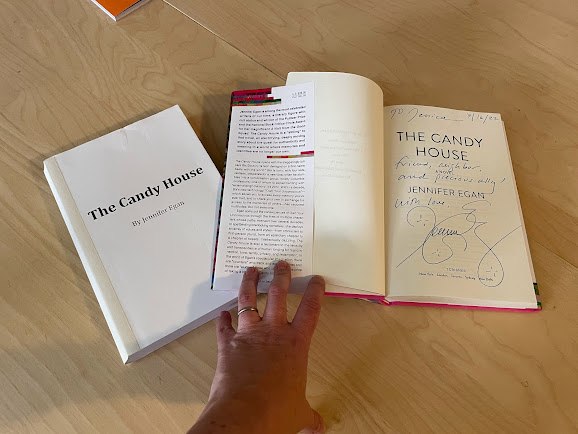
Comments
Regards,
Komail Noori
Web Designing and SEO Expert
Good constructive post.
Web Designing - Web Development